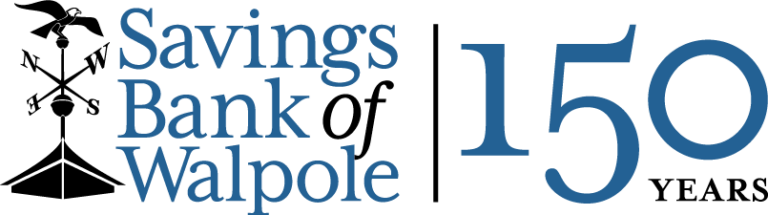Take a dream vacation, go to cooking school, set up an emergency fund — the SBW GOALS* savings feature can help make it happen!
SBW GOALS* – a savings feature for SBW online and mobile banking customers.
The SBW GOALS* savings feature allows you to keep your targeted savings separate from your everyday spending. You do this by creating a temporary ”Goal” and setting up an automatic transfers. You will be able to track your progress at-a-glance and adjust your SBW GOALS* any time. (PLEASE NOTE: SBW GOALS* are user-specific and cannot be accessed by anyone but you.)
Setting up SBW GOALS* is easy!
If you’re enrolled in SBW’s online and mobile banking, you’ll see GOALS directly above ACCOUNTS. If you’re not already enrolled in SBW’s online and mobile banking, you’ll need to do this first to use the GOALS feature — but it’s easy to do – just click here to enroll.
To Get Started:
- Log in to online banking or the mobile app
- Tap Start Saving in the GOALS section
- Select a category and give your goal a special name
- Enter the amount you want to save and a target date
- Review and accept the account terms and tap Save Goal
- GOALS will automatically calculate how much you will need to save monthly, bi-weekly, twice a month, or weekly to reach your target.
- You can choose from the options presented or customize the amount and frequency to fit your budget.
- GOALS will then walk you through setting up automatic transfers step-by-step.
Remember – you can modify or cancel your SBW GOALS* at any time!
If you’d like more information or need help just give us a call at (603) 352-1822.
*The SBW GOALS savings feature is for SBW online and mobile banking customers only and is user-specific and cannot have joint access. Only the user that establishes the SBW GOALS feature will be able to view the history and any related savings progress and statements. SBW GOALS can be modified or canceled at any time by user.