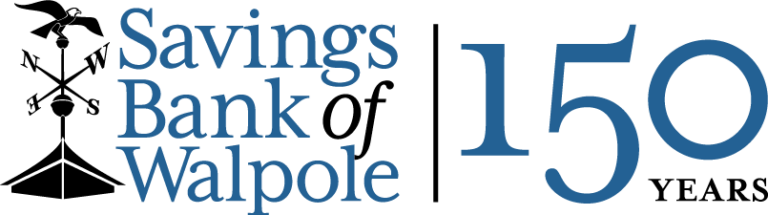Switching accounts from your old bank to Savings Bank of Walpole has never been easier with our SimpleSwitch Guide
Welcome to SBW!! As our community’s truly local bank, we’re excited that you’re making the switch from your existing financial institution to Savings Bank of Walpole! We put together our “SimpleSwitch Guide” to help everything go smoothly. We’ve included all of the Guide’s information below and you can also download a printable copy here.
You can also visit any of our locations and our friendly Universal Bankers will help you get up and running with your new SBW account. In addition, we also make changing banks as simple as possible for you by offering instant-issue debit cards — and we can print your new checks right here locally.
Questions? Feel free to give us a call, (603) 352-1822. Thank you for making the switch to SBW – our community’s truly local bank and the savings bank of you.
Ready to get started?
Simple steps to take to help you switch to truly local banking.
- Open your new account(s) at Savings Bank of Walpole by visiting any one of our convenient locations and meet with a Universal Banker OR you can open an account online here.
- If you receive direct deposit, a Universal Banker at one of our branches can help you with the steps below to switch it or you can complete these steps yourself
a. For direct deposit from an employer, fill out the attached “Direct Deposit Form” and give it to your Human Resources Department. This form should have all the information needed to switch your direct deposit to your new account, although your employer may have their own form for you to fill out. Find out from your company when the first deposit will go into the new account.
b. For direct deposit from Social Security, go to the Social Security Administration’s website by clicking here or call 1 (800) 772-1213. Have the account and routing number of your old bank handy, as well as your new SBW account number. Our routing number is 211770093.
c. For an existing direct deposit from another U.S. Treasury agency other than Social Security (such as the Department of Veterans Affairs), click here to find the correct contact information to switch. Have the account and routing number of your old bank handy, as well as your new SBW account number. Our routing number is 211770093.
- Once you know when your first deposit will happen, reschedule each automatic payment or debit to come out of your new account. Review 3 months of statements from your old bank to be certain you do not miss any monthly, bi-monthly or quarterly automatic debits. If you enroll in SBW online banking by clicking here or by downloading the Savings Bank of Walpole mobile app from the App Store or Google Play, you can set new automatic payments through our BillPay system so you can manage all your payments in one place. Or, you can go to each biller website and update your bank account information there. Make sure to cancel the payments that are set to come out of your old account.
- Leave a minimal balance in your old account for at least one month after you are sure all direct deposits and automatic payments have been moved. Once all checks have cleared, direct deposits and automatic payments have switched, close your old bank account by following that financial institution’s instruction.
We are happy to help. If you have any issues or questions while following this process, please call us at 1 (877) WALPOLE or (603) 352-1822 during regular business hours, email the Customer Resource Center at support@walpolebank.com, or stop by any of our conveniently located branches.